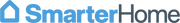How to Get Started with Smart Blinds
Let’s face it, the world is getting smarter: smartphones, smart TVs, smart boards, smart homes, smart thermostats, and smart doorbells, to name just a few. So it shouldn’t be a surprise that smart technology has moved to something any person with windows deals with every day: your blinds. Smart blinds and smart shades add a little tech and a lot of convenience to your window coverings.
Imagine your blinds opening on their own to let in the morning light, or closing automatically when the sun sets. How nice would it be if your window coverings could monitor the temperature and open and close to keep the inside of your home comfortable, without you having to pay any attention? And what if all of this could be powered by the sun? Welcome to the world of smart blinds.
What Are Smart Blinds?
Smart blinds are similar to regular window treatments—they offer privacy, control the amount of outdoor light you let into your home, and help block out heat in the summer and keep warmth inside in the winter. But instead of pulling a cord or twisting a wand to control your blinds, smart blinds let a home automation platform like Alexa or Google Home do it for you. Or, in the case of tilt brand smart blinds, they can also work without a home automation system.
With today’s fast-paced lifestyles, complete automation of temperature, lighting, and privacy settings is very appealing. After all, who doesn’t breathe a sigh of relief at one less thing to worry about? You can set open and close schedules, and blinds with temperature sensors can respond on their own to help heat and cool your home. Smart blinds come in a variety of colors and styles. Some are also solar-powered, further boosting your energy savings.
If you’re ready for new window treatments and like the idea of controlling your blinds and shades without having to lift a finger, then it might be the perfect time to order custom smart blinds for your home.
But if you want to switch over to automated blinds without having to go out and buy all new window treatments, that’s also doable. DIY automation kits allow you to “smarten up” the blinds you already have.

Transform Ordinary Blinds into Smart Blinds
Automation kits let you turn your regular blinds into smart blinds. Just install the kit and enjoy features like:
- Automated tilting
- Simple scheduling
- Sunrise and sunset automation
- Energy settings
- Solar charging
- Voice control
- Connectivity to your home automation system
The temperature sensor inside the tilt motor can control the opening and closing of your blinds and shades to heat and cool your home.
The tilt Blinds Automation Kit is compatible with all major brands and many styles of blinds. (NOTE: The Blinds Automation Kit is not compatible with mini blinds, roller shades, cordless blinds, or cellular/honeycomb shades.) With a few simple steps, you can automate existing blinds and start enjoying the benefits right away:
- Remove your window coverings
- Follow the instructions to install the tilt motor inside the hollow part of the headrail (no tools necessary) and clip your cords out of the way
- Replace window coverings and use the smartphone app to set schedules and enable energy savings mode
Alexa or Google Home Integration
Smart blinds that use tilt’s automation technology can work without a home automation system, using the app, but many people will want to integrate it with their smart home systems and go totally hands-free. The tilt Smart Bridge gives you voice control and access from anywhere and is compatible with Alexa and Google Assistant.
If upgrading your window coverings to smart blinds and shades is sounding pretty good right now, learn more about how tilt can get you started. It may just be the smartest idea yet for your home.